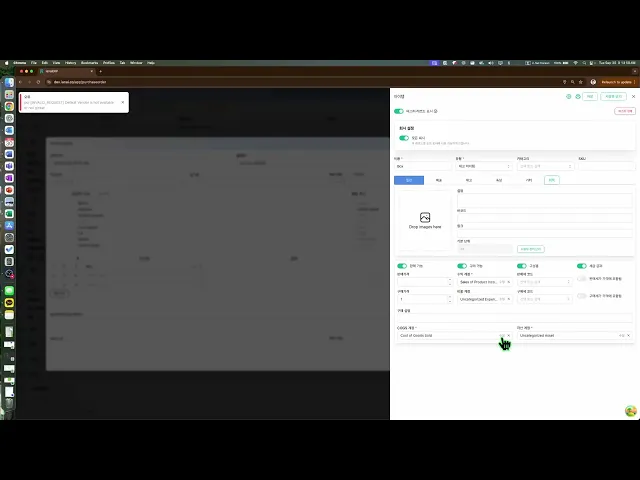PO
ianaiERP에서 PO는 공급업체에 상품 또는 서비스를 요청하기 위해 보내는 공식 문서입니다. 품목, 수량, 합의된 가격, 납기 조건을 명시하며, 정확한 기록 유지와 공급망을 효율적으로 관리하는 데 필수적입니다.
개요
PO는 재무제표나 재고 수량에 직접 영향을 주지 않는 비전표문서입니다. 회계 시스템과 연결하면 동기화할 수 있습니다. 모든 품목이 입고되면 자동으로 “종료”되며, 필요 시 수동으로도 종료할 수 있습니다.
접근 경로
좌측 메뉴의 구매 영역에서 PO로 이동합니다.
주요 속성
헤더
작성 일시: 구매주문서 생성 시각(기본값: 현재).
공급업체: 거래처 선택(‘편집’으로 거래처 카드 열기).
주문서 번호: 설정에 따른 자동 채번(권한에 따라 수기 수정 가능).
지급 조건: 공급업체 기본값을 불러와 외상매입금 만기 산정에 사용.
납기일: 요청 납품일/필요일.
입고 위치: 입고가 이루어질 사이트/창고(이후 입고 문서에 사용).
직배송: 자사 위치가 아닌 고객/대체 주소로 직접 출고하도록 지정.
주소
공급업체 주소: 거래처에서 불러옴(‘주소 관리’로 선택/변경).
배송지 주소: 납품 받을 주소(직배송 사용 시 외부 주소 선택).
품목 행(행 단위)
품목: 주문할 제품/서비스.
설명: 행 설명.
수량: 구매 수량.
단위: 단위(과거 거래 또는 품목 기본값을 따름).
단가: 단가(이력/공급업체 기준 자동 제안).
금액: 행 금액(자동 계산).
세금: 적용 세금 코드/금액(해당 시).
하단/기타
부서 / 프로젝트 코드: 리포팅을 위한 태깅.
공급업체용 메시지: 인쇄/이메일 시 표시.
내부 메모: 내부용 비고.
첨부파일: 사양서, 견적서, 도면 등 업로드.
상태(목록상 표시)
<To be Updatd>
구매주문서 설정(해당 문서의 톱니바퀴 아이콘)
활성화 옵션
배송 방법: 운송사/서비스 선택 필드 노출.
직배송: 기본적으로 직배송 허용 여부.
상세 설정
번호 체계 및 미리보기: 자동 채번 패턴 설정.
기본 납기 오프셋: 납기일 자동 산정 기준일 수.
회사 간 문서 자동 동기화: 회사 간 판매주문서와 수량/상태 동기화.
기본 공급업체 유형: 기본 공급업체 선택 방식(예: 고정 공급업체).
고정 공급업체: 유형이 ‘고정’일 때 사용할 거래처.
공급업체용 기본 메시지: 신규 문서에 자동 입력될 안내문.
주요 기능
구매주문서 작성: 구매 → 구매주문서 → 새로 만들기 → 헤더/주소/행 입력 → 저장.
발행/전송: 이메일 전송 또는 인쇄(문서/PDF에 현재 설정 반영).
입고 처리: 구매주문서에서 입고 생성을 눌러 입고 문서 작성(부분 입고 지원).
검색·모니터링: 목록의 상태 배지(부분입고/기한경과/종료)로 후속 조치 우선순위 파악.
종료 처리: 전량 입고 시 자동 종료, 필요 시 종료로 잔여 행 수동 마감.
기본값 조정: 임의의 구매주문서에서 톱니바퀴로 번호/납기 오프셋/직배송·배송방법 노출/기본 공급업체/기본 메시지 설정 변경.
연관 기능
자세한 구매주문서 관리 방법은 본 문서의 관련 절을 참고하세요.
Join our Community Forum
Any other questions? Get in touch