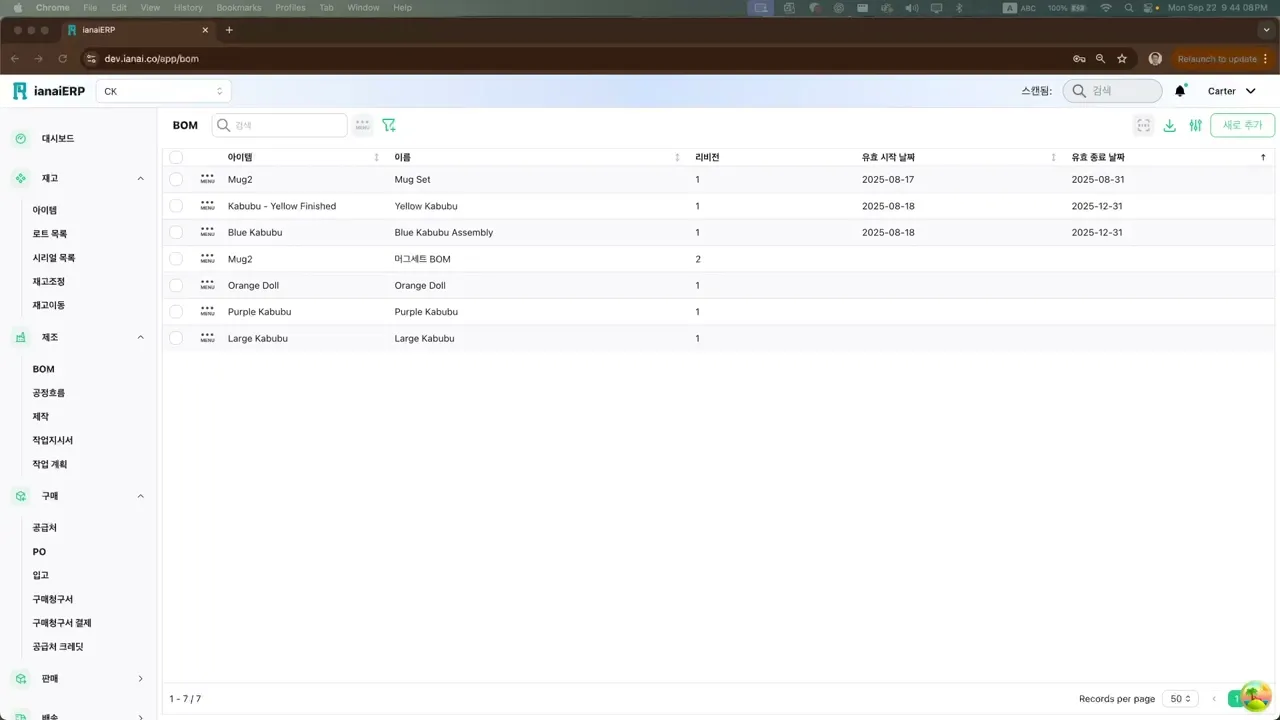작업지시서
ianaiERP의 작업 지시서는 원자재부터 완제품까지의 제조 과정을 안내하는 상세한 생산 지침입니다. 작업 지시서는 자재명세서(BOM)와 공정 라우팅 정보를 결합하여, 전체 제조 과정을 아우르는 완전한 생산 설계도를 제공합니다.
개요
작업지시는 특정 제품을 제조하기 위한 전 과정을 문서화합니다.사용 자재와 필요 수량, 공정(라우팅) 순서를 지정하며, 진행 상황·시간·원가를 단계별로 추적합니다.재고 관리와 연동되어 자재 예약/소모, 완제품 재고 반영까지 한 흐름으로 처리됩니다.
접근 경로
좌측 메뉴 ▸ 제조 ▸ 작업지시서
주요 속성
상단(헤더)
날짜/시간: 작업지시 생성 시각
작업지시 번호: 자동 부여(필요 시 수정 가능)
제조 아이템(필수): 생산할 완제품
수량(필수): 생산 수량(‘CAL’ 버튼으로 빠른 계산)
위치: 생산이 이루어지는 사업장/창고
아이템 설명: 작업지시에 표시할 설명(선택)
완료 기한: 목표 완료일
자재명세서(BOM): 사용할 구성 자재 정의
라우팅: 수행할 공정 순서
접수/주문 방식(필수): 내부 접수 유형(예: 공장 생산)
공정
순서 #: 공정 실행 순서
공정명: 단계 이름
작업센터: 담당 설비/구역
세팅 시간(분): 배치 기준 1회 준비 시간
가공 시간(분/개): 단위당 처리 시간
예정 시작/종료: 계획 창구간
상태: 대기 / 진행 중 / 완료(‘지금 시작’/‘지금 종료’ 버튼으로 갱신)
실제 시작/종료/원가: 실행 시 자동 집계
자재
재고 자동 할당: 가용 로트/빈을 자동 예약
아이템: 소모할 자재
설명: 라인 메모(선택)
현재고: 해당 위치의 보유 수량
단위 소모량: 완제품 1개당 소모 수량
총 소모량: 단위 소모량 × 지시 수량(시스템 계산)
단위: 수량 단위
오버헤드
항목: 노무/기계/기타 원가 항목
설명: 부과 사유 메모
수량: 시간 또는 횟수
단가: 적용 요율
금액: 계산 합계
상태
대기: 초안 상태, 편집 가능, 생산 미지시
발행: 현장에 지시된 상태, 자재/공정 실행 준비 완료
진행 중: 하나 이상의 공정이 시작되어 시간·소모 기록 가능
취소: 추가 진행 중단, 후속 반영 차단
완료: 모든 공정 종료, 자재 소모 및 완제품 반영 완료
하단
부서/프로젝트 코드: 리포팅용 태그(선택)
비고: 내부 메모
첨부: 도면, 작업표준서(SOP) 등 드래그 앤 드롭
연관 기능
자세한 작업지시 운영/최적화 방법은 관련 문서의 심화 항목을 참고하세요.
Join our Community Forum
Any other questions? Get in touch