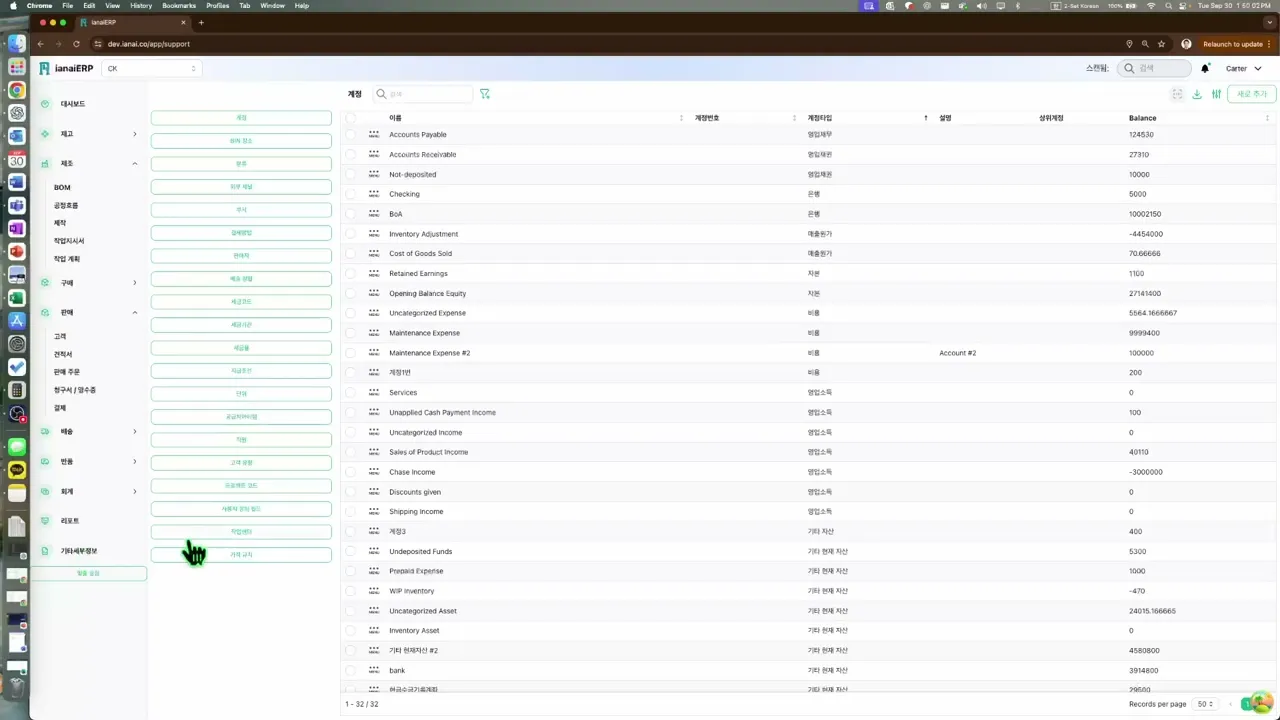작업센터
ianaiERP의 작업센터는 제조 작업이 이루어지는 물리적 장소, 설비(기계), 또는 자원 그룹을 의미합니다. 라우팅과 생산 계획의 핵심 구성 요소입니다.
개요
작업센터는 제조 공정을 수행하기 위한 자원을 정의합니다. 작업센터에는 생산능력, 원가, 운용 파라미터 등 핵심 정보가 담깁니다. 정확히 설정된 작업센터는 일정계획, 원가계산, 자원 관리의 정확도를 높입니다.
작업센터 생성
메뉴에서 제조 ▸ 작업센터로 이동합니다.
새로 추가 버튼을 클릭합니다.
이름, 코드, 설명 등 기본 정보를 입력합니다.
생산능력과 원가 항목을 설정합니다.
저장합니다.
작업센터 구성 요소
기본 정보
이름: 작업센터를 식별하는 명칭
사용 여부: 라우팅/작업지시에서 사용 가능 여부
설명: 목적과 역량에 대한 상세 설명
위치: 작업센터의 실제 위치
원가 정보
작업센터에 노무, 기계, 간접비 등 원가 항목을 추가할 수 있습니다.
노무비: 작업센터에서 투입되는 인력의 시간당 비용
기계비: 설비 가동의 시간당 비용
간접비: 작업센터 운영에 수반되는 기타 비용
셋업비: 공정 준비(세팅)에 드는 비용
작업센터 원가 계산
각 작업센터에 설정한 노무/기계/간접/셋업 비용은 라우팅의 공정 원가로 반영되고,최종적으로 작업지시 원가에 집계되어 제품 원가 계산의 정확도를 높입니다.
작업센터 스케줄링
시스템은 작업센터 정보를 활용해 생산 일정을 수립합니다.
근무시간과 효율을 기준으로 가용 생산능력을 산정
라우팅에 지정된 작업센터로 공정을 배정
우선순위와 가용 능력을 고려해 일정 자동 편성
실시간 용량 가시화로 병목을 식별하고 자원 배분을 최적화
연동 기능
라우팅: 어떤 공정을 어떤 작업센터에서 수행할지 정의
작업지시: 작업센터의 용량 정보를 바탕으로 생산 스케줄 설정
원가회계: 제조 원가의 정확한 계산에 활용
모범 사례
공정 현실에 맞는 적정 수준의 세분화로 작업센터를 정의하세요.
원가 단가(노무/기계/간접/셋업)는 주기적으로 업데이트하세요.
효율 지표를 모니터링하고 개선 기회를 지속적으로 발굴하세요.
과도한 과부하를 방지하도록 현실적인 용량을 설정하세요.
유사 자원은 논리적으로 그룹화해 관리 복잡도를 낮추세요.
연관 기능
Join our Community Forum
Any other questions? Get in touch